Obviously as a food and lifestyle blogger, photography is a big part of my day-to-day life. Not to mention all the millions of photos I take of my kids and family and friends. Or the food and restaurants while I’m out to dinner.
So it goes without saying that I need a way to organize and store all of those photos I take while out and about. I also need a surefire way to back up all the photos on my iPhone camera roll in case something were to happen to it and, God forbid, I lose the phone or it gets damaged somehow.
I recently wrote about all of my favorite Instagram photo apps and now I wanted to touch on all the ways I use to keep those photos synced to my computer and vice versa.
Any one of these apps are great for those of you that also have a camera without WiFi and like to take photos with your big DSLR (raises hand) and then add them to your phone to post to Instagram or favorite social media channel.
Luckily, both of my cameras have WiFi capabilities so I can actually just transfer from the camera directly to the phone, if I want. I usually end up wanting/needing to do a little editing first before uploading to Insta so I don’t use the WiFi function that often. Sometimes if it’s a time sensitive post, I can upload directly to the phone then edit with the mobile version of Lightroom or Photoshop and then post… but that scenario is rare.
Anyway, let’s get to it! The apps I use to back up, store, download, and sync my photos between my desktop and phone.
One Drive
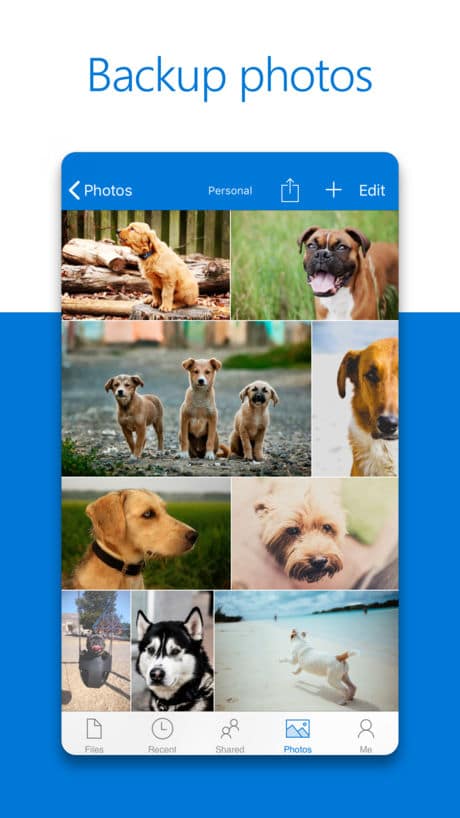
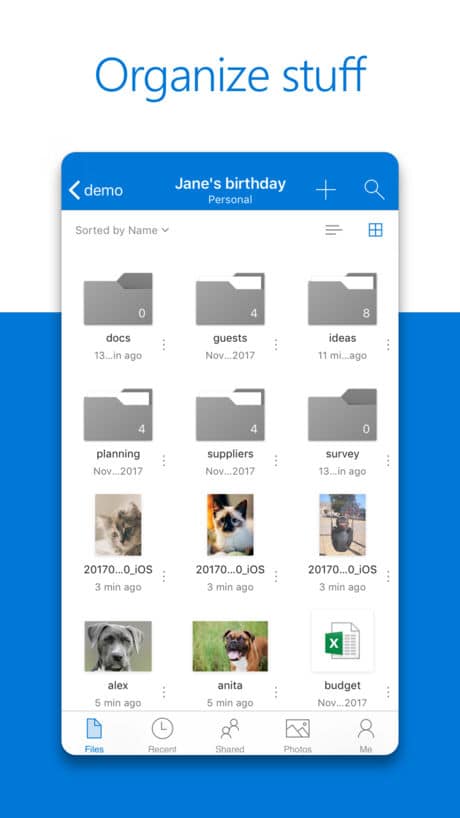
I know I mentioned this one in my favorite Instagram apps post but it is just as important here also. This is the storage drive that I use for literally everything on my blog. I have the Microsoft Office suite and it comes with 1TB of file storage… whatever that file may be… so my whole blog life is stored in this folder as OneNote.
This app auto uploads (after setup), in full resolution, the photos from your camera roll to a designated folder that you can access anywhere you have internet. So your desktop, laptop, iPad or whatever.
I mostly use this to put all my IG photos and story photos in a folder named “IG Posts” (haha, so clever) so when I’m ready to upload and share on Insta I just check that folder and download what I need.
Amazon Photos and/or Amazon Drive
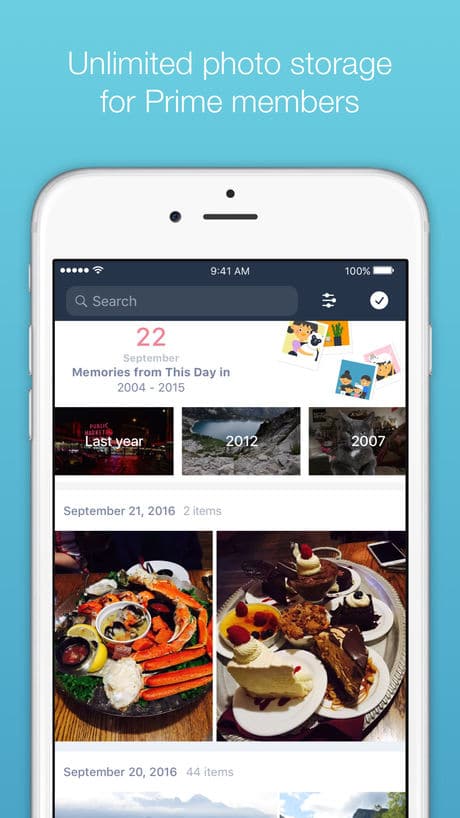
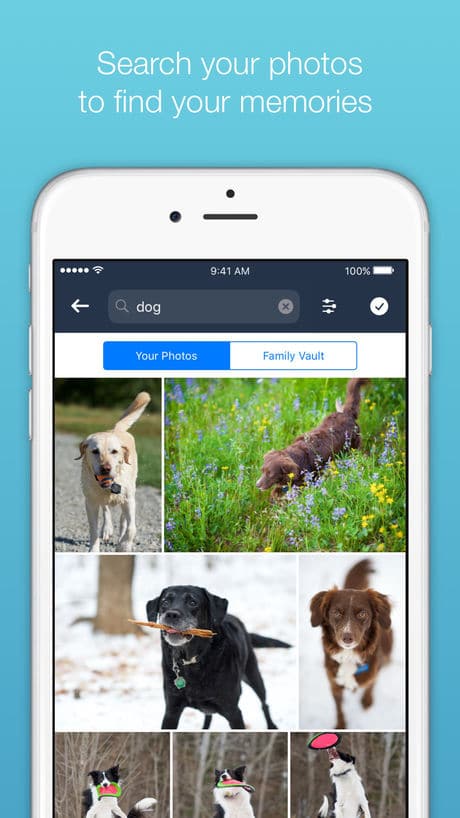
If you happen to have an Amazon Prime membership you can get unlimited photo storage as a benefit of your yearly membership. Unfortunately, you only get 10GB of storage for Videos and other files it really isn’t a bad addition to the free 2-Day Shipping and plethora of other things you get for your $99 yearly fee.
The thing that makes this super amazing is that the photo storage isn’t just limited to JPEGs and PNGs… you can also store RAW files, too. Which is super advantageous if you’re a professional photographer or photographer in any capacity and shoot in RAW.
These are two separate apps that essentially do the same thing… the only difference is that one of the apps is visual while the other is more of a folder view. I keep both of them for their different reasons. When I need a photo that I know I took just the other day and it’s right at the top, then I open Amazon Photos. However, if it’s a photo from an old blog post that I want to share and it’s buried deep in the archives of a folder structure Blog Posts/2016/Blog Post Name then I’ll use Amazon Drive because it’s quicker and easier to find said photo.
Only Amazon Photos app syncs your phone photos, at full resolution, in the background though.
It also has a cute little “on this day feature” and it sends you a daily notification to view photos that you took on that day in years past. It’s super fun to look back on each day and see how the kids have grown or the different things I’ve done.
Keep in mind, that if you cancel your membership, you’ll lose this perk (and your photos), so this app is best for those who plan to have Amazon Prime indefinitely (raises hand).
Google Photos

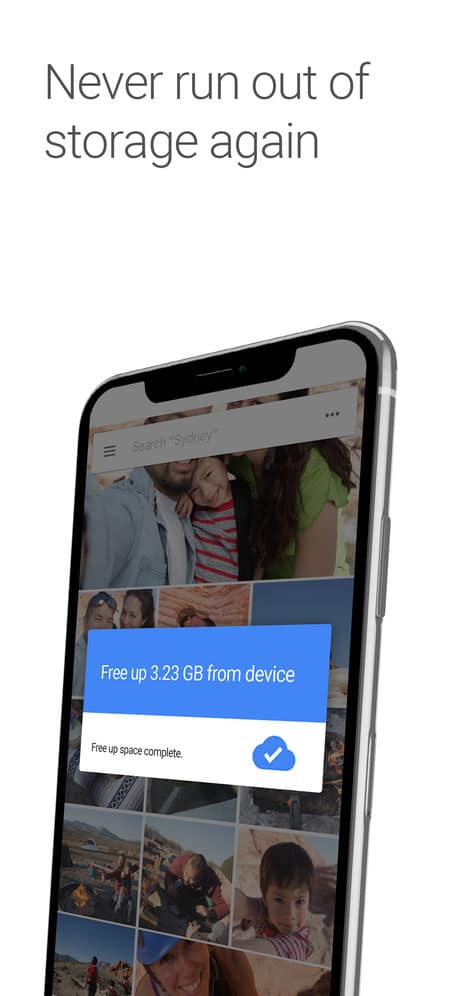
I personally don’t use Google photos but I know a ton of people who do so I thought it was worth a mention.
The reason I don’t use Google Photos is because it does not store your photos at full resolution, instead it compresses and makes the images smaller than original. Sometimes, depending on the photo, this can lead to photo degradation and pixilation and the images not being as sharp as they should be.
You’ll get free unlimited storage if you’re willing to limit your resolution of your photos (16mp) and videos (1080p).
There are different rate plans available to upgrade to and get full resolution storage but I’m not willing to spend the extra cash when I get full resolution storage with my Prime membership.
Do you have a favorite app I didn’t mention that you use for photo storage?














